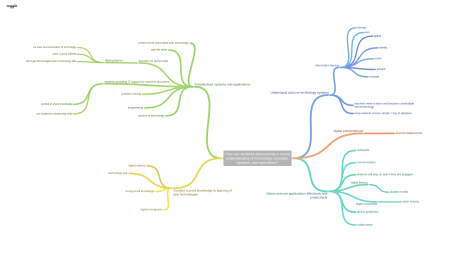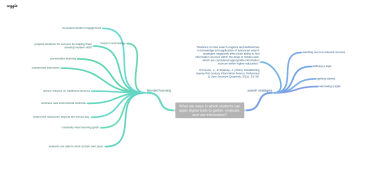My question was; how can technology be used by students to facilitate critical thinking, creative thinking and complex problem solving?
The fact that we are living in the digital age necessitates utilizing technology in the classroom. Technology has greatly changed the way people communicate and learn. Teachers must also become skilled at evaluating various educational technologies. One way students can use technology creatively is through digital storytelling. Digital storytelling is great because it can be modified and scaffolded to all different ages and abilities. Digital stories are a great way to engage students and to help them learn on a deeper level. Additionally, in the process of digital storytelling students will be using writing and presentation skills. Another effective way of engaging students using technology is through video games. Many students enjoy video games and using them in the classroom in the right way can be a very effective way to increase their learning. One classroom I read about used the popular video game Minecraft. The students worked together and researched topics including architecture, physics, and model building. All the students in the class had improved attendance, confidence, engagement and participation. Another valuable tool in video games is alternate reality gaming. In an article I found, students worked in teams on simulated real-world problems. This project required that participants to think critically and creatively about complex problems, come up with strategies to address those problems, consider real-world problems (such as poverty and universal education), communicate effectively with group members, and work as part of a collaborative team. Simulations are a very valuable tool to help students gain a more in-depth understanding and to have a more involved experience with the course material/topic. The use of technology in the classroom, such as digital storytelling and video games can be a way for students to creatively express themselves, feel empowered, and learn information in a way that is more meaningful to them.
Sources
Tromba, P. (2013). Build engagement and knowledge one block at a time with Minecraft. Learning Leading with Technology, June/July, 20–23.
Dondlinger, M., & McLeod, J. (2015). Solving Real World Problems With Alternate Reality Gaming: Student Experiences in the Global Village Playground Capstone Course Design. The Interdisciplinary Journal of Problem-Based Learning, 9(2), 24-24. Retrieved July 5, 2015, from http://docs.lib.purdue.edu/ijpbl/vol9/iss2/3/
Link to Coggle